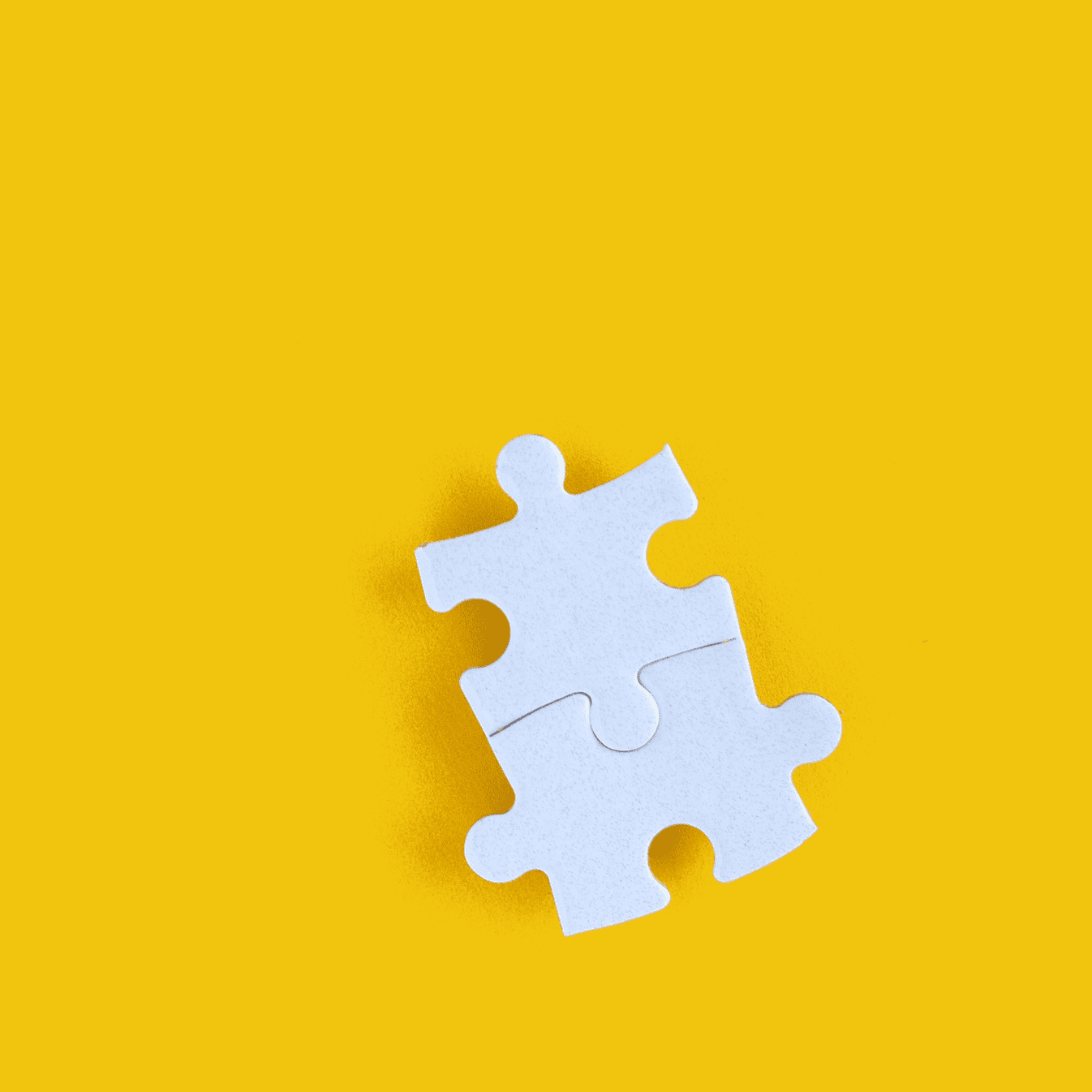is your retained SEO budget getting results?
SEO is the key to the performance of your website – sure, you will have to design and function your site to appeal directly to your target market – however, even when implementing the right technical SEO and targeting the best content the analysis and reporting on the work and site performance can still result in a minefield of misinformation if the analysis itself is too granular or based on mis-matched traffic.
SEO is also responsible for people finding you via a search query – your organic traffic – it is essential that the quality of this traffic is a good match for your business, otherwise you will be profiling the actions of people who should never have landed on your site
Is your SEO budget money well spent?
In answer to the original question – Let’s take a look at what you should be in receipt of on a regular basis…
The answer is not necessarily that simple – but what you should be in receipt of is the items listed below – depending on the size of the budget and the size of the site and volumes of traffic – there would or should be more tasks completed within the agreed set of deliverables – it is also true that there are, just as is the case with baking a cake – There are many ways to get an excellent result – but the method has a set of rules that need to be applied. If you are interested to learn more about seo theory and analysis I have created route to identify your most important SEO tasks.
Monitoring – monthly reporting or data recording Reporting – at least a quarterly assessment of the good the bad and the future objectives.
On page SEO – anchors and content – a summary of what is working – granular detail about how the site is working.
Market SEO – Ideation and exploration of what is working within your industry. Keywords – position data combined with performance data and, ideally alongside a comparison of your competitors – both those within the digital space and your actual business competition.
Keywords – pools or small collections of topic related keywords ones to watch – those that are performing – those that are deemed as suitable for acquiring – those that are identified as suitable to gain position on and those that are potentially causing harm – perhaps they are mis-matched traffic or misleading and out of sync with the rest of the site.
Technical SEO – site speed, performance, loading times and stability of the site.
New content suggestions
Potential cannibalisation – information about duplications that may be occurring.
Content – regular analysis of the type and intent of the content of key pages in context to the rest of the site and the business objectives – this is often overlooked by the more techy SEO companies as they tend to focus purely on the stats – however, google and machine learning in general is getting much more advanced at learning the intent of the content – how useful is it to the user – is the page purely trying to sell to the user or is it providing useful information?
Titles and descriptions – massive area of fairly tedious admin – but these have a direct relationship with SERPS results and CTR performance.
Backlinks – the quality, the traffic and how they are obtained – should all be accessible.
Event tracking is now possible at a base level – to allow much additional on page performance information – it is how well your agency or employee can link this information to traffic types that will make the biggest difference to your site insight and ultimately performance.
Conversions – how many people landing on a key page or landing page are converting? – Are you getting regular suggestions on how to improve these conversion rates?
Trust score monitoring and reporting – although part of the backlinks work – it is advised to keep an eye on this and benchmark competitors.

SEO BUDGETS
How much should you expect to pay for SEO? It largely depends on where you go – if you go to a large specialist agency and have an ‘average’ ‘medium-sized site’ that I would quantify through traffic levels of at least 60 per day or perhaps you have already totally utilised your 20 goals on universal and using GTM – then you should expect to spend a minimum of £1.2k per month, and upto 3K. Obviously the larger the site – in terms of pages the more work there is to do – and complex sites can eat-up that budget quite quickly.
But you should be getting each of the above areas squared up with you via reporting and progress charts and narrative on a regular basis and some sort of indication on where the time allocations have been spent – is it 3 hours of researching and approaching other sites for backlinks or is it being spent on ideating and writing content – if so, how advanced and knowledgeable is that writing – or is it purely written to provide a linking page. How organised is the plan of tasks and actions for the coming months and how logically is the movement from the identified set of tasks to the next?
If you decide to go with an agency you should certainly be seeing improvements throughout and should also give them the time to deliver to a 6-12month schedule. If you are not happy beyond that period – it may be time to assess the options and look elsewhere.
For more information on reporting on your site, SEO and the new reporting implications of GA4 and achieving your business goals through digital strategy – please visit this page.
The general rule of thumb for marketing spend can be identified for the SME as 10% of turnover, with SEO accounting for 10% of the marketing budget.
Conducting an SEO and website performance audit now is timely as there is going to be a shift in the data when we all fully transition to GA4 – upon the sunset of UA in June 2023.
GA4 the Switchover
The switchover to GA4 from GA Universal started in July 2023.
Already, there is a requirement to set-up new conversions or in Universal terms – goals. In GA4 – this is a relatively simple process to do and certainly no more complicated than setting up goals in GTM – however, the extent to which this will effect you is considerable and often – the containers and set-up for a site of significant years is somewhat clumsy – with having multiple changes of personnel and agencies it is often the case that GTM is unwieldly with lots of triggers, tags and variables that were long defunct and the goals that are being read in Google Analytics proving difficult to trace to a specific event.
This means that it is the ideal time to reassess your tracking and implement afresh – are you getting the data you want from your agency?
or is it becoming a meaningless report of traffic volume and CTR –
Are these figures leading to real business conversions?
Have you maintained a logical user journey through your content?
Do you have unwieldly content with multiple pages within your posts or blogs that are competing against each other?
IMPlementing ga4
The process of implementation is straightforward – you will need to add a new property – you don’t need to replace or delete your Universal account – for the moment, I would advise that you act on the GA4 switchover and set-up your data feed, obtain a new snippet and insert into your website. This account activation is fast and you will start reading real-time data almost immediately – real-time being visitors currently on your site. When setting up custom events (some of which can be done directly in GA4) you will receive this data fairly quickly – however, the recording of events that have happened within a day – runs until midnight and the previous days events then become visible in reports, there are no resources available to say whether or not this will be a permanent trait of GA4 or if this is just where they are at with the GA4 switchover. It is this element in regards to custom events and tags in GTM that is particularly important and making sure there is enough time to implement and assess the tracking to provide the optimal performance metrics on your marketing, your google adwords, PPC and social activity is vitally important – it is also worth mentioning that while these metrics are all still able to deliver the same information – that the terminology that we have all become so accustomed to has now changed and the reporting set-up initially may well take your agency, employee or freelancer a bit more time to do – so a phased delivery during the next two months would be advisable.
It would also be wise to ensure that you have the tracking set-up and running – collecting data for a period of 1 year in tandem with the Universal account – this will allow you to get used to these changes in the reporting set-up – for example – bounce rates that are often so extensively used as a performance indicator of a page, its content and indeed potential impact on your SERPs positions for the page keywords is now likely to be replaced by engagement rates.
Why is this change in reporting happening? Fundamentally, the tracking process has changed – we are moving away from cookie-based sessions – whereby a cookie is planted with the user and to an events-based tracking system – this is likely to be much more reliable and to have much more value, especially considering the increasing backlash against cookies and many preferring to browse anon.
Is GA4 better than universal
This is a difficult question to answer – as inevitably we are all more confident with things with which we are most familiar – often people are also very set in their routines and therefore, rely on certain data to provide at a glance checkpoints or indication of health.
What GA4 does better – is provide you with enhanced event tracking as standard – things such as bounce rate and time on page are replaced
with much more indepth and useful information -engagement rates and event actions – this allowing you to access information about how far someone scrolls on a page or interacts with videos and makes an action such as a click on a page. However, there are some reporting functions that appear at first glance to have disappeared completely – and will require a bit of
knowledge to be able to replicate – this particularly true of areas relating to behavioural flows within the site and as I mention earlier in this article the goal set-up will need to change to conversions – although, anyone with a good level of experience with the suite of Google tools and GTM should be able to provide more informative and advanced tracking even through the base level of reporting using GA4 as opposed to Universal.
If you would like to know more about GA4 dashboard and configuration please head to this page providing information on customisation of the GA4 dashboard reports.
If you would like to arrange a no-obligation consultation on GA4 migrations please contact me via the details in the footer below or through the scope and quote form online.